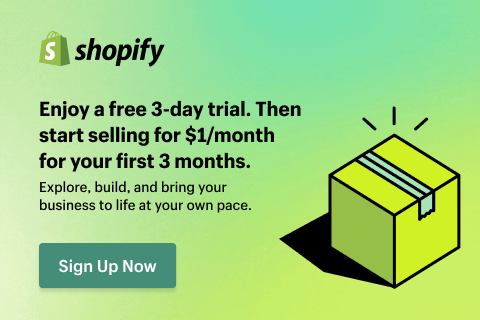If you’re a Shopify merchant who ships orders locally, you can offer local delivery to your customers. This can be a great way to reduce shipping costs and time, and it can also be a fun way to support your community. Here’s how to set up local delivery on Shopify:
1. First, you’ll need to create a shipping zone for your local area. To do this, go to your Shopify admin and click ‘Shipping’ in the left-hand menu. Then, click ‘Add shipping zone’ and enter your local area’s information.
2. Next, you’ll need to set up a local delivery rate. To do this, go to your Shopify admin and click ‘Settings’ in the left-hand menu. Then, click ‘Shipping’ and scroll down to the ‘Delivery rates’ section. Here, you can add a new delivery rate for local delivery.
3. Finally, you’ll need to add a local delivery option to your checkout. To do this, go to your Shopify admin and click ‘Settings’ in the left-hand menu. Then, click ‘Checkout’ and scroll down to the ‘Shipping options’ section. Here, you can check the box next to ‘Local delivery’ and enter your local delivery details.
That’s it! Now you’re ready to start offering local delivery to your Shopify customers.
Shopify Local Delivery App
There are many local delivery apps available on Shopify, but which one is the best for your business? With so many options to choose from, it can be difficult to know which one is right for you. That’s why we’ve put together a list of the best local delivery apps for Shopify, to help you make the right decision for your business.
1. Sendle
Sendle is a great local delivery app for Shopify businesses. It offers a flat rate for local deliveries, so you know exactly how much you’ll be charged for each delivery. Plus, it integrates seamlessly with Shopify, so you can easily add it to your existing Shopify store.
2. Deliverr
Deliverr is another great option for Shopify businesses looking for a local delivery app. It offers competitive pricing and fast, reliable delivery. Plus, it integrates with Shopify, so you can easily add it to your existing Shopify store.
3. ShipBob
ShipBob is a great option for Shopify businesses that need to ship orders internationally. It offers competitive pricing and fast, reliable delivery. Plus, it integrates with Shopify, so you can easily add it to your existing Shopify store.
4. Floship
Floship is a great option for Shopify businesses that need to ship orders internationally. It offers competitive pricing and fast, reliable delivery. Plus, it integrates with Shopify, so you can easily add it to your existing Shopify store.
5. SendOwl
SendOwl is a great local delivery app for Shopify businesses. It offers a flat rate for local deliveries, so you know exactly how much you’ll be charged for each delivery. Plus, it integrates seamlessly with Shopify, so you can easily add it to your existing Shopify store.
What is Local Delivery
There are many benefits that come along with using local delivery services. Perhaps the most obvious benefit is that it can save you a lot of time. If you need something delivered to your home or business, you can simply call a local delivery service and they will take care of it for you. This can be a huge time saver, especially if you are very busy.
Another benefit of using local delivery services is that it can save you money. If you were to go and pick up the item yourself, you would have to pay for gas and possibly parking. With local delivery, you can avoid these extra costs.
In addition, using a local delivery service can also support your local community. When you use a local business, you are helping to create jobs and boost the local economy.
So, next time you need something delivered, consider using a local delivery service. You may be surprised at how much time and money you can save.
Shopify Deliver
If you’re selling physical goods, you need to figure out how to get them to your customers. There are a few different ways to do this, and the best option for you will depend on a number of factors including your budget, the size and weight of your products, and how fast you need to get your products to your customers. In this article, we’ll take a look at some of the different options for shipping your products and help you decide which one is right for your business.
One of the most popular options for shipping your products is to use a fulfillment service like Shipstation or Fulfillment by Amazon. These services will pick, pack, and ship your products for you, which can save you a lot of time and hassle. They can also be a bit pricey, so if you’re on a tight budget, they might not be the right option for you.
Another option is to use a shipping service like USPS, UPS, or FedEx. These companies can pick up your products from your warehouse and deliver them to your customers. This can be a good option if you need to get your products to your customers quickly, but it can be more expensive than using a fulfillment service.
If you’re selling small, light-weight products, you might be able to get away with shipping them yourself. This can be a great option if you’re on a tight budget, but it will take some time and effort on your part.
No matter which option you choose, make sure you take the time to figure out the best way to get your products to your customers. Shipping is an important part of running a successful online store, so don’t take it lightly.
Shopify Local Delivery Not Showing
If you’re a Shopify merchant who offers local delivery, you may have noticed that the local delivery option isn’t showing up for some customers. There are a few possible reasons for this:
1. The customer’s address isn’t within the delivery area: Make sure that you’ve set up your delivery area correctly in your Shopify settings.
2. The customer is using a different browser or device: Local delivery is only available on the desktop version of Shopify.
3. The customer’s cart doesn’t meet the minimum order amount: Make sure that you’ve set the minimum order amount for local delivery in your Shopify settings.
If you’re still having trouble, reach out to Shopify support for help.
Shopify Local Delivery API
If you’re like most ecommerce businesses, you’re always looking for ways to improve your customers’ shopping experience. One way to do this is by offering local delivery.
Shopify’s Local Delivery API makes it easy to offer local delivery to your customers. With this API, you can specify the delivery areas for your products, set delivery rates, and track delivery progress.
Local delivery is a great way to improve your customers’ shopping experience and increase sales. With Shopify’s Local Delivery API, it’s easy to get started.
Frequently Asked Questions
How do I enable local delivery in Shopify?
If you’re using Shopify for your ecommerce business, you may want to consider enabling local delivery. This can be a great way to reach new customers who may not be able to come to your physical store, or who may not be able to have your products shipped to them.
There are a few things you’ll need to do in order to enable local delivery in Shopify. First, you’ll need to set up a local delivery zone. This is the area that you’ll be delivering to. You’ll need to set the delivery radius and add any relevant locations, such as your store’s address.
Next, you’ll need to add a local delivery shipping rate. This is the rate that customers will be charged for local delivery. You can set this up in the Shipping settings of your Shopify admin.
Once you’ve done these two things, you’ll be ready to start offering local delivery to your customers!
How do you set up local pick up on Shopify?
‘Local pick up’ is a great way to offer your customers a more personal shopping experience, and it can also be a great way to save on shipping costs. If you’re using Shopify as your ecommerce platform, setting up local pick up is easy. Here’s how:
1. Log in to your Shopify admin and go to Settings > Shipping.
2. In the ‘Shipping zones’ section, click ‘Add shipping zone’.
3. Enter a name for your shipping zone (for example, ‘Local pick up’).
4. Under ‘Country’, select the country where you want to offer local pick up.
5. Under ‘Shipping methods’, select ‘Local pick up’.
6. Click ‘Save shipping zone’.
Now, when a customer goes to checkout and enters their shipping address, they will be given the option to choose local pick up. It’s that easy!
How do I set up a local delivery service?
If you’re starting a business that will involve local deliveries, you’ll need to set up a local delivery service. Here’s what you need to do:
1. Decide on the scope of your delivery service. What kinds of products will you be delivering? How far will you deliver?
2. Choose a delivery method. Will you use your own vehicle, or hire a third-party delivery service?
3. Set up your delivery route. Map out the most efficient route for your deliveries.
4. Choose a pricing structure. How will you charge for your delivery service?
5. Promote your delivery service. Let your customers know that you offer local delivery.
With a little planning, you can easily set up a local delivery service that meets the needs of your business.
What is Shopify local delivery app?
If you have a Shopify store, you can now offer local delivery to your customers using the Shopify Local Delivery app. This app is available for free in the Shopify App Store, and it’s a great way to offer customers another delivery option for their orders.
With the Shopify Local Delivery app, you can set up local delivery zones and choose which products are eligible for local delivery. You can also set delivery fees and minimum order amounts, and customers will be able to see all of this information before they checkout.
If you’re looking for an easy way to offer local delivery to your Shopify customers, the Shopify Local Delivery app is a great option.
How does local delivery work?
Many businesses rely on local delivery to get their products to customers in a timely and efficient manner. There are a few different ways that local delivery can work, depending on the size of the business and the type of products being delivered.
For small businesses, local delivery is often done by the owner or a small team of employees. They may use their personal vehicles to make deliveries, or they may rent a van or truck for larger orders. The key here is to keep costs low and to be able to deliver quickly and without issues.
For larger businesses, they will often have a dedicated delivery team and fleet of vehicles. This allows them to handle a higher volume of orders and to have more flexibility in their delivery times. It also allows them to track their deliveries and ensure that they are all made on time.
Local delivery can be a great option for businesses of all sizes. It is important to understand how it works and to choose the right option for your business.
Can you sell locally on Shopify?
Yes, you can sell locally on Shopify. You can use Shopify’s built-in geo-targeting features to target your products to specific locations. You can also use Shopify’s shipping and tax settings to ensure that your products are only available to customers in your local area.
How does Shopify charge for local pickup?
If you’re running a business out of your home, you’re probably wondering how Shopify charges for local pickup. After all, you don’t want to get charged for something you’re not using, right?
Here’s the scoop: Shopify charges a flat rate for local pickup, regardless of how much you use it. So, if you’re only using it for a few orders a month, you’ll still be paying the same rate as someone who uses it for hundreds of orders.
The good news is that Shopify’s local pickup rates are very reasonable, and they offer a discount if you use it for more than 50 orders per month. So, if you’re using it regularly, you’ll be able to save some money.
Overall, Shopify’s local pickup feature is a great way to save time and money on shipping, and it’s well worth the small fee.
How do I arrange my local pickup?
If you’re planning on picking up your order from a local store, there are a few things you need to do to make sure everything goes smoothly. First, you’ll need to find a store that’s close to you and that has the items you need in stock. Once you’ve done that, give them a call or check their website to see if they offer local pickup.
If they do, great! All you need to do is place your order and choose the ‘local pickup’ option at checkout. You’ll need to provide your contact information and your preferred pickup time, and then you’ll just need to wait for an email or text confirmation that your order is ready.
Once you’ve received confirmation, head to the store at your chosen time and let them know that you’re there to pick up your order. They’ll usually just need to see your ID, and then they’ll hand over your items.
That’s it! Picking up your order from a local store is a quick and easy way to get your hands on the items you need without having to wait for shipping. Just remember to double-check that the store offers local pickup before you place your order, and to have your ID ready when you go to pick up your items.
How do I turn on cash on delivery in Shopify?
In order to turn on cash on delivery in Shopify, you will need to go to your settings page and click on the payments tab. From there, you will scroll down to the ‘cash on delivery’ option and click on the checkbox next to it. Once you have done this, you will be able to offer this payment option to your customers at checkout.
How do I add delivery to my business?
If you’re looking to add delivery to your business, there are a few things you’ll need to do in order to get started. First, you’ll need to find a delivery service that can meet your needs. There are a variety of delivery services available, so be sure to shop around and find one that’s a good fit for your business.
Once you’ve found a delivery service, you’ll need to set up a system for taking orders and delivering them to your customers. This will likely involve some trial and error, so be prepared to make adjustments as needed.
Finally, you’ll need to promote your new delivery service to your customers. Let them know that you’re now offering delivery, and make it easy for them to place orders. With a little effort, you can add delivery to your business and start serving your customers in a whole new way.